Live Score Filters
A key feature while navigating the Live Scores page, especially during tournaments, is browsing the different position tabs and also making use of the filters.
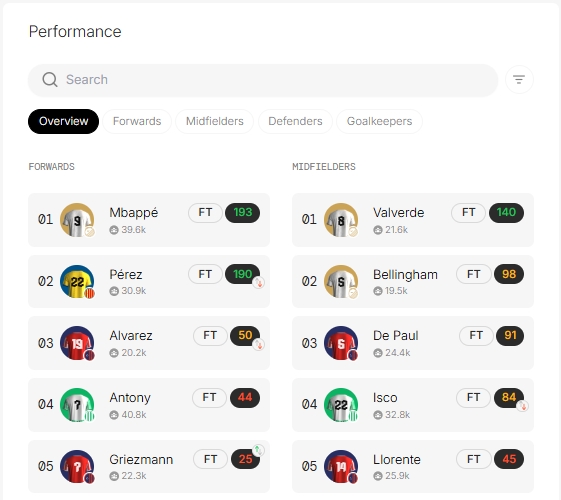
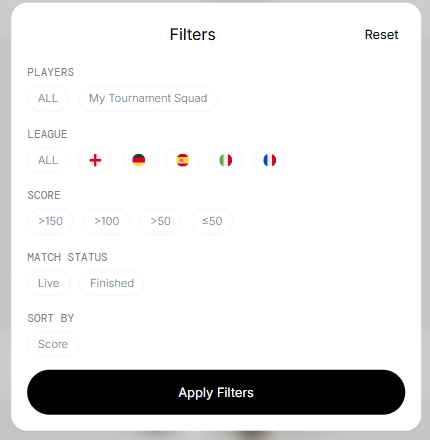
Understanding the UI:
Overview Tab
This will show a quick view of all the top 5 players of the tournament
Forwards / Midfielders / Defenders / Goalkeepers Tabs
This will allow you to see further into all the possible players available in the tournament and their position
If you then click on the filter button, you can find further ways to find players and their scores. The most useful objectively being the 'My Tournament Squad'.
If you have selected the 'My Tournament Squad' filter, it will now only show you all the players that you currently hold, alongside their position in each the respective positions.